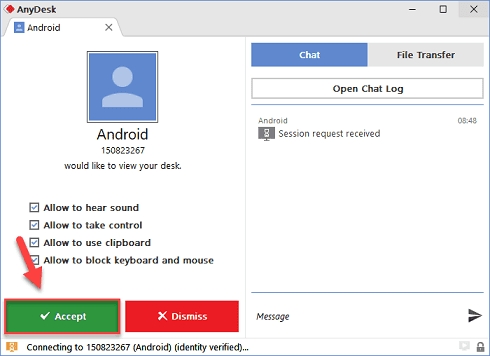
Let's say you have a problem with your friend's computer and he tells you to solve his computer problem. Now you don't have a computer but you have a mobile.
How to run computer with mobile?
The name of the software that we will use today for this work is "AnyDesk". It is a free software. There is a download link below.
Mobile AnyDesk - Computer AnyDesk
Step 1. Install AnyDesk on your mobile now from the link above and tell your friend that he also doesn't have to download anyDesk computer version.
Step 2. Now open the software on both mobile and computer. Now ask for AnyDesk ID from the person whose PC you want to run on mobile.
Step 3. Now you put your friend's AnyDesk ID on your mobile AnyDesk and click on "Connect".
Step 4 As soon as you click on "Connect" you will have to give a permission to the PC whose computer you have used anydesk id. Tell your friend to click on Accept.
As soon as your friend clicks on Accept, his computer screen will move to your mobile screen, now you can do whatever you want on your friend's computer with your mobile, you can solve any problem, you can play music.
তো বন্ধুরা আশাকরি আপনাদের বুঝতে সমস্যা হয়নি, আর আপনারা শিখে গেছেন কিভাবে মোবাইল দিয়ে যে কোন কম্পিউটার চালাতে হয় যদি আপনাদের এই পোস্ট ভাল লাগে তবে অবশ্যই কমেন্ট করুন, পোস্টটি ভাল লাগলে বন্ধুদের সঙ্গে পোস্টটি শেয়ার করুন।



0 Comments: