The problem of shortcut virus in computer or pen drive is a common problem. We are constantly exchanging various files from our computer through pen drive. The shotcut virus is usually spread through a pen drive. After inserting the pen drive into your computer, you see that there are some file shortcuts in the pen drive. You tried to delete but it kept coming back. Then you discover that your computer's drives are also full of shortcut folders. Coming back shortly after you delete the shortcuts. What to do with the problem of shortcut virus in computer or pen drive?
Computer or pen drive shortcut virus
Not to mention at first, the shortcut is not a virus, it is a "VBS Script". Since it is not a virus, it is not possible to get rid of it with any anti-virus. However, it is possible to remove the shortcut virus very easily. Here's what you need to do to get rid of the shortcut virus:
First, download this small zip file called 506 KB Shortcut Virus Remover . Extract the file after downloading. If you have trouble extracting, download directly (6 KB).
Run it after download. After running, it will look like the picture below. From here, select the device that has the shortcut virus (Pen Drive if it is a pen drive and Computer if it is a computer).
Then select the drive that has the shortcut virus from Select Device.
After selecting, click on Scan button to scan. After clicking Scan it will ask your permission to scan. In that case you click on Yes. The selected drive will show the number of shortcut viruses in the empty cell next to it.
Select all by clicking on Select All. Then click the Delete button. You're done. There is no shortcut virus when you enter the computer or pen drive.
Now follow the steps below to protect your computer from lifelong shortcut viruses.
First go to RUN of your computer. (To go to Run, press the Windows key on your computer keyboard and then press R. )
Type wscript.exe in RUN as shown below and press ENTER.
Select Stop script after specified number of seconds and APPLY with 1.
Now someone's pen drive shortcut virus can no longer run on your computer.
When I came across the problem of shortcut virus, I searched the internet and found no better and easier solution. I hope you will also benefit. If there is any problem, let us know in the comments.

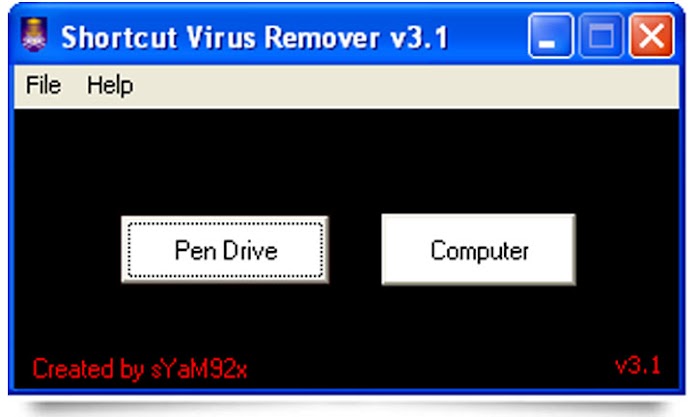

0 Comments: